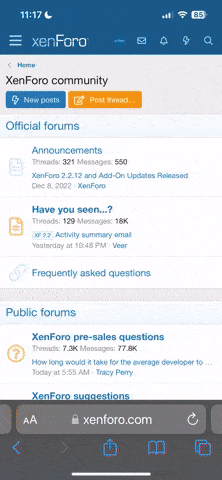GoboMan
Active Member
I'm trying to add some conventionals into my patch on the GrandMA2. How do I make multiple fixture IDs map to one channel ID?
For example, I have the following so far (that was created when I made the initial patch)...
FixID ChaID
301 321
302 322
303 323
304 324
305 325
306 326
307 327
308 328
309 329
Now, I want to make fixture IDs 301, 304, and 307 all connect to channel 321; fixture IDs 302, 305, and 308 to channel ID 322; and fixture IDs 303, 306, and 309 to channel ID 323.
However, when I try to edit the channel IDs in the list--that is, by highlighting "324" and typing in "321", I get the following message: "Your input collides with the following channel ids: 321". If I hit "OK", then fixture 304 now gets the channel ID of 321, and fixture 301 now has a "-" in the channel ID column.
How can I make it so I can assign multiple fixtures to a single channel?
Thanks!
For example, I have the following so far (that was created when I made the initial patch)...
FixID ChaID
301 321
302 322
303 323
304 324
305 325
306 326
307 327
308 328
309 329
Now, I want to make fixture IDs 301, 304, and 307 all connect to channel 321; fixture IDs 302, 305, and 308 to channel ID 322; and fixture IDs 303, 306, and 309 to channel ID 323.
However, when I try to edit the channel IDs in the list--that is, by highlighting "324" and typing in "321", I get the following message: "Your input collides with the following channel ids: 321". If I hit "OK", then fixture 304 now gets the channel ID of 321, and fixture 301 now has a "-" in the channel ID column.
How can I make it so I can assign multiple fixtures to a single channel?
Thanks!