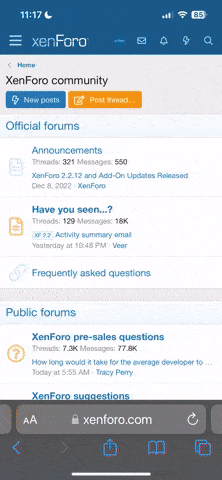Hi, first time on this forum, hoping to find some advice on how to solve a problem that we're having at our church.
This past summer we began to upgrade our video system. Originally, we were going all analog - 3 Sony EVI-D70's, a Roland V-8 video mixer, a Kramer VP-727 scaler/switcher, 3 Sanyo PLC-XU48 projectors, and a PC for lyrics/scriptures. The system wasn't all that great in quality -- but it worked.
However, two of the Sanyo's (the FOH ones) went out at roughly the same times. Probably due to the fact that the previous technicians bought lamps that were 1/4 of the price of the normal lamps. Also, our Roland V-8 could not last through any service, as the output would begin to flicker crazily.
Being on a very tight budget, our church gave us $2000 for new projectors. Although it's an extremely small amount for 2 projectors, our church's 20th anniversary is coming up and they wanted to have everything working.
After sifting through all of the options, we settled for the Dell 4320. It seemed to be the best choice for our budget and our church. We then bought a Panasonic AG-HMX100 to replace our Roland. This is when we started to run into problems.
The problems were first noticed when the projectors would always re-adjust whenever the video input was switched on the mixer. For example, from Camera 1 to PC. What happens is that the image shifts (or flickers crazily) to the left and the projector shows "please wait" and the image comes back, with the projector displaying resolution info at the bottom. Sometimes the projector would re-size itself for no apparent reason. Eventually I figured out that if we display an image on the PC, output it to the projectors through the system, and THEN turn on the projectors, the projectors would only re-adjust on the first switch and be more or less stable for the rest of the service.
What I can't understand is why it's re-adjusting mostly during when we switch from cameras to PC (or vice-versa). After all, the mixer is set to output 1280x720, so the resolution technically isn't changing. We have the video mixer output going to the Kramer, which goes out straight to the projectors. The Kramer is set to display at 1280x720 as well. We're also using it to stretch the 16:9 input to 4:3 proportions, because our current cameras are not widescreen compatible (we plan on buying new cameras).
If somebody can provide me tips on how to fix this problem, that would be amazing. I've spent much longer than I wanted on this upgrade (mostly because of bad planning on my side and budget constraints). I know that detailing out how our system works would help you guys help me locate the problem, but that would result in a very long post. If anyone needs anymore information, I'm more than happy to share.
Thanks in advance!
This past summer we began to upgrade our video system. Originally, we were going all analog - 3 Sony EVI-D70's, a Roland V-8 video mixer, a Kramer VP-727 scaler/switcher, 3 Sanyo PLC-XU48 projectors, and a PC for lyrics/scriptures. The system wasn't all that great in quality -- but it worked.
However, two of the Sanyo's (the FOH ones) went out at roughly the same times. Probably due to the fact that the previous technicians bought lamps that were 1/4 of the price of the normal lamps. Also, our Roland V-8 could not last through any service, as the output would begin to flicker crazily.
Being on a very tight budget, our church gave us $2000 for new projectors. Although it's an extremely small amount for 2 projectors, our church's 20th anniversary is coming up and they wanted to have everything working.
After sifting through all of the options, we settled for the Dell 4320. It seemed to be the best choice for our budget and our church. We then bought a Panasonic AG-HMX100 to replace our Roland. This is when we started to run into problems.
The problems were first noticed when the projectors would always re-adjust whenever the video input was switched on the mixer. For example, from Camera 1 to PC. What happens is that the image shifts (or flickers crazily) to the left and the projector shows "please wait" and the image comes back, with the projector displaying resolution info at the bottom. Sometimes the projector would re-size itself for no apparent reason. Eventually I figured out that if we display an image on the PC, output it to the projectors through the system, and THEN turn on the projectors, the projectors would only re-adjust on the first switch and be more or less stable for the rest of the service.
What I can't understand is why it's re-adjusting mostly during when we switch from cameras to PC (or vice-versa). After all, the mixer is set to output 1280x720, so the resolution technically isn't changing. We have the video mixer output going to the Kramer, which goes out straight to the projectors. The Kramer is set to display at 1280x720 as well. We're also using it to stretch the 16:9 input to 4:3 proportions, because our current cameras are not widescreen compatible (we plan on buying new cameras).
If somebody can provide me tips on how to fix this problem, that would be amazing. I've spent much longer than I wanted on this upgrade (mostly because of bad planning on my side and budget constraints). I know that detailing out how our system works would help you guys help me locate the problem, but that would result in a very long post. If anyone needs anymore information, I'm more than happy to share.
Thanks in advance!